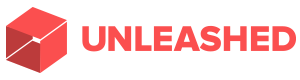Dunedin beats Auckland and Wellington on wireless security
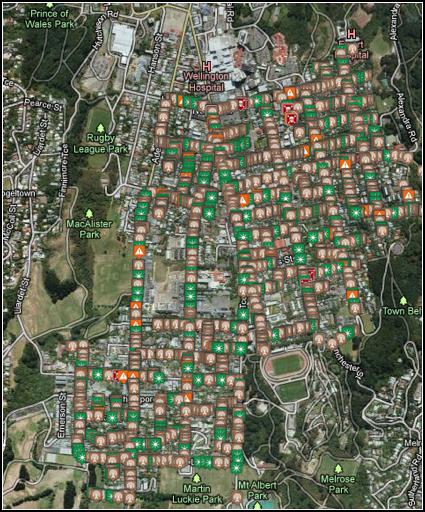
A map showing wireless networks in the Wellington suburb of Newtown. The wireless points marked with red skull icons are open, the ones with orange exclamation marks have poor security, and the ones marked with green star icons are following best practice.
NetSafe research shows Dunedin beats Auckland and Wellington on wireless security
MEDIA RELEASE
Auckland, Wednesday 29 May 2013 – Dunedin internet users have trumped Aucklanders and Wellingtonians when it comes to Wi-Fi security, with more router owners in the South island city choosing the most secure option for protecting their wireless network.
As part of Cyber Security Awareness Week, NetSafe representatives drove around three neighbourhoods in Auckland, Wellington and Dunedin to scan for unsecured wireless networks.
Martin Cocker, Executive Director of NetSafe, says that there were too many home or small business networks secured by weaker WEP and WPA encryption.
“As we said on Monday, not all passwords are created equal,” says Cocker, “the same is true of wireless modem encryption types – WEP and WPA options are much easier for hackers to break into. People really need to secure their router with WPA2 and a long passphrase.”
A short, light-hearted video and results of "Wireless Wardrive Wednesday" activities, including comparative data on wireless network encryption rates across these cities, are available on www.securitycentral.org.nz/wardriving/.
New Zealand's second annual Cyber Security Awareness Week is running from 27 to 31 May. It is a joint initiative supported by the Government and sponsors , Google, HP, Image Centre Group, Microsoft, Norton, Sophos, Telecom and Trade Me, as well as almost 50 partner companies to raise awareness of cyber security issues.
Using secure wireless
networks is one of the five key themes which are being
highlighted in the course of the week, one every day:
•
Use strong passwords
• Update everything
•
Secure your wireless network
• Back up your
files
• Think before you click
Cocker said the risk of unsecured Wi-Fi extends beyond freeloading, which costs many New Zealanders large sums of money in its own right. “By leaving a router unsecured or poorly protected it allows hackers to access all the devices on the network.” says Cocker.
"People should also bear in mind that if they connect their computer, smartphone or tablet to public Wi-Fi hotspots, they are potentially sharing their information with others on that network," says Cocker. "Free Wi-Fi is not the place to bank online, buy things, or read sensitive emails."
More computer security advice and detail on securing a wireless network are available at www.securitycentral.org.nz. The week's activities can also be followed on www.facebook.com/netsafe.
- ENDS
-


 BNZ: Depression-era Bequest Still Helping 88 Years Later
BNZ: Depression-era Bequest Still Helping 88 Years Later Hugh Grant: How Can Telehealth And Home Healthcare Solutions Be Helpful?
Hugh Grant: How Can Telehealth And Home Healthcare Solutions Be Helpful? New Zealand Merino Company: The New Zealand Merino Company Will Investigate PETA Claims
New Zealand Merino Company: The New Zealand Merino Company Will Investigate PETA Claims New Zealand Certified Builders: Building A Granny Flat? Four Things You Should Know
New Zealand Certified Builders: Building A Granny Flat? Four Things You Should Know Paul Scofield & George Young, The Conversation: The Discovery Of A Rare New Fossil Sheds Light On NZ’s Extinct Dolphin-like Reptiles
Paul Scofield & George Young, The Conversation: The Discovery Of A Rare New Fossil Sheds Light On NZ’s Extinct Dolphin-like Reptiles Spirits New Zealand: A Year Of Two Halves For The NZ Spirits Industry
Spirits New Zealand: A Year Of Two Halves For The NZ Spirits Industry