
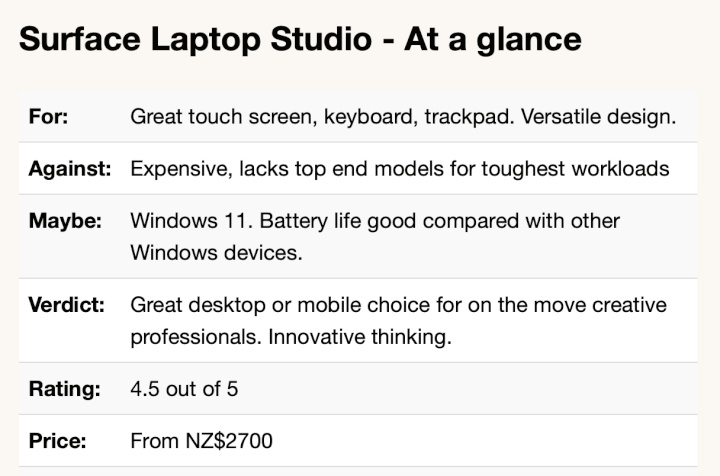
Closed, the Surface Laptop Studio resembles other Surface devices. It’s larger, but otherwise familiar.
Microsoft etched its shiny four squares logo on the brushed metallic top of the laptop. That way everyone watching knows you are using a Surface1.
A hinge across the top looks
similar to the kickstand you’ll find on Surface
Pro tablets.
Elegant, minimal
Open the lid and the keyboard and touchpad will remind Apple users of an old school MacBook Pro. It is all about elegance and minimalism. There are no annoying, embarrassing stickers boasting about what is inside.
The LCD touch screen looks great from the moment it lights up. At 14.1 inches with a few mm of bezels, it is a generous size for working or playing on the move. A high 120Hz refresh rate adds to the classy look and feel.
It’s hard to find a bad display on any device that
aspires to be more than a basic bargain basement workhorse.
Yet, this is good. You may not always be conscious of the
high refresh rate, but you’ll notice it immediately if you
look at a similar size screen with a slower
rate.
Transformer
Fiddle around with the open laptop for a moment and you will find that the screen swings away from the laptop lid along that hinge line we mentioned earlier.
This hinge may be a simple innovation, but it is what puts the Surface Laptop Studio in a class of its own. It turns the Laptop Studio into a more modern, upmarket take on the hybrid device idea.
Magnets in the lid and
elsewhere on the case help you position the screen in a
range of positions. That
way, the laptop transforms into other Windows 11
devices.
Stage mode
There’s what Microsoft calls the stage mode. You could use this to watch videos. It works well for Zoom or Teams calls.
There’s a reverse position which has the screen pointing away from you. This may be useful for giving presentations to a small audience
You can fold the screen all the way down. This, in effect, reverses the lid position and turns the laptop into a thick and heavy large screen Windows tablet.
At 1.8 kg and 20mm deep, the Surface
Laptop Studio makes a hefty, thick tablet. Your arms will
tire if you hold this for a long time. Mind you, the 14 inch
screen is larger than you’ll find on other tablets. This
makes direct comparison with, say, a ten-inch iPad,
meaningless.
Studio
There’s a variation on this known as studio mode. You might use studio mode to sketch or write on the screen with Microsoft’s optional Slim Pen 2 stylus. In effect it turns the computer into a giant drawing tablet.
Artists and designers will find this handy. Whether you find these screen positions useful is another matter.
At first it takes a conscious effort to use them, we have become conditioned to using laptops in certain ways. During the short review period it never felt natural using these modes, that might change over time.
And that’s the nub of the Surface Laptop Studio.
Its signature feature is not for everyone.
Fan base
The extra thickness is, in part, down to the curious design of the base. It is smaller than the size of the rest of the case. It is where the CPU and the graphics processor live and there are fan vents at both ends.
When you push the computer hard, the fan will kick in. You can hear it working, it’s not silent, but nor is it noisy. You won’t be distracted and the sound should not interfere with video calls.
The fact that the Laptop Studio needs a
fan underlines
how much Microsoft’s rival, Apple, has moved ahead of
Intel processors.
CPU power
Microsoft uses an 11th generation Intel Core i7 in the review device. This is as good as it gets in the Intel world. There is a cheaper model with a Core i5 processor.
Intel’s i7 is more than powerful enough for everyday users. Even the majority of power users will be satisfied. Unless you run the most demanding applications you will not want for computer power.
Yet it is no match for the processors in
Apple’s current laptops and high-end
tablets.
Graphics processor
Microsoft includes the NVIDIA GoForce RTX 3050 Ti graphics processor in the review model. The cheaper version of the Laptop Studio uses Intel Iris X.
The graphics processor and CPU quickly get hot if you push the hardware. That’s not going to happen if you use the device for business applications, mail, web surfing and Zoom calls.
If you play games it is another story. It was noticeable during the device set up that Microsoft encourages users to sample its game playing services.
Maybe Microsoft does that with every device it
sells, yet this would be the Surface device that delivers
the best gaming experience.
Powering through tasks
In testing, the i7 version of the Surface Laptop Studio was more than the equal of any conventional business application. It handled photo editing tasks with ease.
Although Microsoft’s marketing describes the Laptop Studio as ‘workstation class’, that’s pushing it.
Running high end workstation apps is beyond the scope of this review, but looking at the specification, the device might struggle with heavy duty video work.
You’ll find
workstation class laptops from rival brands that sell for a
similar price to the Surface Laptop Studio, but offer more
raw power.
Battery hog
It was noticeable that high-end work is greedy for battery power. Use the Surface Laptop Studio for everyday work and you might get ten hours on a single charge. There would be fuel left in the tank after a normal day’s work.
This is a long way behind the latest Apple MacBook Pro models that sip battery power and can run for 14 hours on a charge.
Things get worse fast if
you perform tasks where the fan kicks in. When you can hear
its gentle hum you know you’ll be lucky to get four hours
before hunting for a power socket.
Speakers, keyboard, touch pad
Two other hardware features are worth mentioning. The speakers are surprisingly good considering the engineers had little room to work with. You’d need external speakers for serious audio editing work and fussy listeners might prefer to hear music delivered that way. Otherwise, your ears will be happy.
Microsoft has included a first rate keyboard. This is one area that laptop buyers can overlook. Once you’ve got past the novelty of a new computer and its power or features, you can often end up feeling frustrated by a less than perfect keyboard. This can be even more the case if you buy a tablet with a keyboard like, say, the Surface Pro.
The haptic touchpad is equally excellent. It is as good as anything you’ll see from Apple. This has not been the case with Surface devices in the past.
Microsoft
missed a trick not including an SD card slot. That would be
helpful for the creative market the laptop aims to
serve.
Windows 11
As you’d expect, the review Laptop Studio was delivered with Windows 11.
Thankfully Microsoft avoids the bloatware that Windows rivals unhelpfully pack with their hardware. The only preloaded software is a trial version of Microsoft Office. This is hardly an imposition. Almost every Surface Laptop Studio buyer will want Office.
Microsoft’s Hello face recognition works as before. It’s a better way of logging in.
Firing up Windows 11 for the first time took the
review computer into Microsoft’s tiresome, but essential
software update process. It was a full 20 minutes before the
computer was ready to work and that is on a gigabit internet
connection. If you have a slower link, don’t expect to
open the box and get started straight
away.
Handwriting recognition
It took a while to realise that Windows 11 has improved handwriting recognition compared with earlier versions of Windows. This makes the various modes more useful than they might otherwise be if you buy the optional NZ$200 Surface Slim Pen.
Like the Touchpad, the Slim Pen has haptic feedback
which makes writing on screen feel like a pen on paper.
It’s impressive, but not essential for
productivity.
Bold move
Surface Laptop Studio is another bold, you might even say brave, hardware move from Microsoft. The software and cloud company shows it remains determined to push the device design envelope.
This strategy doesn’t always work. Surface Duo was ridiculous and the early Windows RT tablets flopped.
Yet, in a sense, that’s the whole point of
Surface. Microsoft got into the device business ten years
ago because it wanted to push its Windows hardware partners
into more innovation, more risk taking.
Sans Microsoft
In passing it is worth mentioning that Microsoft no longer brands its hardware as “Microsoft Surface”. It is letting the name stand on its own. There’s more distance than in the past. While this would make it easier to sell the division in future, it looks as if the idea is more about giving the brand more meaning.
Surface devices don’t sell in huge numbers compared with hardware from HP, Lenovo, or that elephant in the room: Apple.
In round numbers Surface accounts for
about four percent of US device sales and a lower share of
worldwide sales.
Where Surface fits
The range does make money for Microsoft, but is dwarfed by the company’s cloud, enterprise software and personal software business. This could change if Surface stumbles over a hit product.
Surface’s more important role is laying down
important markers and staking out turf. Microsoft doesn’t
say as much, but it’s clear it wants to show it can go
head to head with Apple with innovation. Or at least prove
it in the same league.
Surface Laptop Studio verdict
Despite the versatility, Microsoft’s Surface Laptop Studio is not hard to use or understand. Its ability to shapeshift may be essential for a niche creative audience, but it will have broader appeal, for novelty value if nothing else.
There’s no question the Laptop Studio is expensive. Prices start at NZ$2700, you can pay NZ$5350 for a fully-loaded model with 2TB of solid state storage, 32GB of Ram and the top-of-the-line CPU and graphics.
Microsoft wants a further NZ$200 for the Slim Pen. That’s outrageous. At these prices the pen should be bundled. That said, at least you don’t have to dig deeper to buy a keyboard. That’s annoying when you buy a Surface Pro.
The problem potential creative buyers face is the
money you’d pay for a Surface Laptop Studio can buy a more
powerful workstation class system. Go that route and you
won’t get the portability or the versatility, you will
power through your work faster.
- Go to a busy cafe where people work and you’ll notice there are three distinct tribes of device users. Apple is the largest, or at least the most visible. There are fewer Surface tribe members, but, like Mac users, they can share knowing nods and smiles. There does not appear to be a similar camaraderie among HP, Dell or Lenovo cafe workers – or, if there is, their acknowledgement signals are known only to insiders.
Surface Laptop Studio review: Versatile Windows 11 PC was first posted at billbennett.co.nz.



 Binoy Kampmark: The Inevitable Souring - Elon Musk Falls Out With Donald Trump
Binoy Kampmark: The Inevitable Souring - Elon Musk Falls Out With Donald Trump Ian Powell: Postscript On Ethnic Cleansing, Genocide And New Zealand Recognition Of Palestine
Ian Powell: Postscript On Ethnic Cleansing, Genocide And New Zealand Recognition Of Palestine Gordon Campbell: On Why Leakers Are Essential To The Public Good
Gordon Campbell: On Why Leakers Are Essential To The Public Good Ramzy Baroud: Global Backlash - How The World Could Shift Israel's Gaza Strategy
Ramzy Baroud: Global Backlash - How The World Could Shift Israel's Gaza Strategy DC Harding: In The Spirit Of Natural Justice
DC Harding: In The Spirit Of Natural Justice Martin LeFevre - Meditations: Animal Encounters During Meditative States
Martin LeFevre - Meditations: Animal Encounters During Meditative States