The 15-inch version of Microsoft’s Surface Laptop 3 is
big, beautiful and nicely put together. While it is less
powerful than most other laptops of this size and price, it
meets a real need.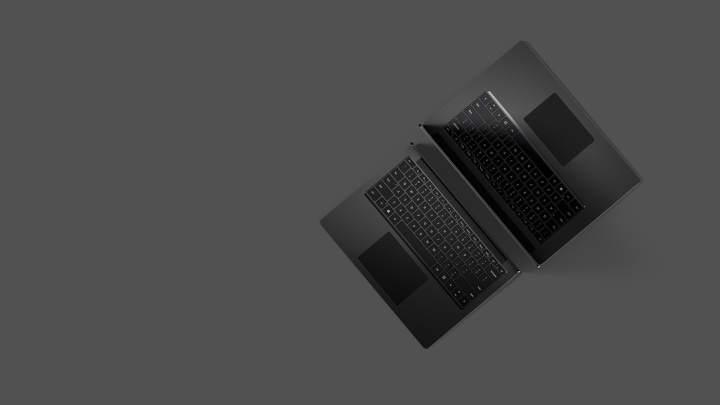
At a glance:
| For: | Large screen with 3:2 ratio for document work. Well made. Good keyboard. Excellent trackpad. |
|---|---|
| Against: | Lack of ports, AMD Ryzen processor not up to serious media editing. |
| Maybe: | OK battery life, lack of ports and general minimalism could go either way. |
| Verdict: | Great for writers, lawyers and other people who work with documents. |
| Price: | Official Microsoft price is NZ$3100, but shop around, retailers have better deals. |
| Web: | Microsoft NZ |
Microsoft offers a range of Surface Laptop 3 variants. Prices start at NZ$1900. Here I looked at the NZ$3100 model that sports a 15-inch screen and, in a brave move, AMD’s Ryzen 5 processor. It also has 256 GB of storage and 16 GB of ram.
Although bigger screens add to laptop prices, NZ$3100 is a little more than you might expect to shell out for that combination of processor, storage and ram.
You may not have to pay that much. Microsoft’s online store asks NZ$3100, but if you shop around, you’ll find retailers offer the same hardware for up to $300 less. At least they did at the time of writing.
For the same money you could
buy a 13-inch
Apple MacBook Pro or an HP Spectre x360. The other PC
makers all have models that offer a little more power for
the price. Keep this in mind as you read on.
AMD or Intel inside?
Microsoft doesn’t appear to sell a 15-inch model with an Intel processor in New Zealand1. You can purchase a model with a 13.5 screen and an Intel i7 processor that cost about $100 less. That may be a better choice for some readers.
From the moment you open the box, the Surface Laptop 3 looks impressive. It has a matt black, all-aluminium case. There is none of the fabric coating found on other Surface Laptop models. It looks and feels like Microsoft made it for serious work. Up to a point it fits the bill.
The 15-inch screen gives you much more working real estate than a 13-inch screen. There’s enough to put two documents side-by-side without compromise. Microsoft has opted for a 3:2 screen ratio which is more business-like.
It works better with text documents and web pages than watching wide-screen video.
Design choices
The trackpad works well enough. It sits at the centre of what feels like acres of room. At a guess Microsoft dropped a 13-inch laptop’s keyboard into the 15-inch model’s shell. This is an unusual design choice.
Despite this, the trackpad is one of the best I’ve seen outside of Apple hardware. It works well and it a pleasure to use. In my experience this can be weakness with Windows laptops.
It’s been a while since I’ve used a stand-out laptop keyboard. They must be out there. The Surface Laptop 3 keyboard is decent enough, but it is not anything to get excited about.
There’s plenty of travel for more
demanding touch-typists. The keys are nicely pitched an it
is comfortable. It could be a fraction crisper in its
action, but that’s
quibbling.
Spacey
Microsoft has failed to use the extra space around the keyboard on the 15-inch model in any way. Other laptop makers often use this extra real estate to provide bigger speakers. That often means better sounding speakers.
It’s a missed opportunity. The sound from the speakers is more than adequate for work purposes, but disappointing for music. This ‘good for everyday work, not great for entertainment’ is that theme that continues again and again with this computer.
Microsoft has also been stingy about the ports on the Surface Laptop. Sure, Apple has shown that you can build popular laptops with few ports. Here there is Microsoft’s proprietary charging port, one USB-C and one USB-A. Welcome to the world of dongles.
Generally,
larger laptop screens mean more grunt under the hood. Gaming
laptops have big screens and powerful graphics processors.
So do large screen models from brands like Dell or Apple.
They aim at creative professionals. Microsoft has not gone
down any of those paths.
Solid, not stellar performance
The Surface Laptop 3 is solid performer for the kind of work I do: writing, researching, some basic web design. It is unlikely the Ryzen 5 processor is enough for people who work with large spreadsheets or databases. And you can forget about compiling code without wandering off for a tea break.
This specification is not necessarily a bad thing, many laptops have more power than necessary for the work thrown at them. There are people like writers and journalist who wold enjoy being able to see more on screen but don’t need a stonking CPU to power through numbers.
If it is a little underpowered, the Ryzen chip has its good side: it offers great battery life. Microsoft claims 11.5 hours. In testing that seemed ambitious. I saw nothing like that. Yet there is enough to cruise through an eight-hour working day without looking for a socket and a little more in the tank if you’re asked to stay behind for a wee while.
When the Surface Laptop 3 arrived I felt excited about the machine. At first sight it appears to be a great work computer for people who need a larger screen.
That impression didn’t go away. Yet there is
also the dawning realisation that the big screen is
all you get with the 15-inch Ryzen 5 Surface Laptop
3. It might help to think of it as a physically pumped-up
version of a smaller computer with a bigger screen. That
makes it good for personal productivity, not so good for
games or media production.
- There are overseas 15-inch models with Intel CPUs, but Microsoft’s web site forces local users to the NZ range and prices.
Surface Laptop 3 15-inch review was first posted at billbennett.co.nz.



 Binoy Kampmark: Condemning The Right To Self-Defence - Iran’s Retaliation And Israel’s Privilege
Binoy Kampmark: Condemning The Right To Self-Defence - Iran’s Retaliation And Israel’s Privilege Gordon Campbell: On The Making Of King Donald
Gordon Campbell: On The Making Of King Donald Binoy Kampmark: Rogue States And Thought Crimes - Israel Strikes Iran
Binoy Kampmark: Rogue States And Thought Crimes - Israel Strikes Iran Eugene Doyle: The West’s War On Iran
Eugene Doyle: The West’s War On Iran Richard S. Ehrlich: Deadly Border Feud Between Thailand & Cambodia
Richard S. Ehrlich: Deadly Border Feud Between Thailand & Cambodia Gordon Campbell: On Free Speech And Anti-Semitism
Gordon Campbell: On Free Speech And Anti-Semitism