Stateside With Rosalea : Trippin’ in San Francisco
Stateside With Rosalea
Trippin’ in San Francisco
By Rosalea Barker for Scoop Techlab
I’d already nicknamed my phablet Gigi, aka Galaxy Girl, before I realized she could talk back to me a la S iri on iPhones. (Just saying, in case you think I’m a closet iWannabe.) Not being one to brook any kind of talking back, especially from gadgets—no matter how anthropomorphized I have made them—I immediately disabled that function and relied on Gigi’s text responses instead when I said things like “Find a nearby restaurant”. Which she did with alacrity, giving me a list based on where the phone perceived me to be. Touching on any choice took me to the CitySearch listing for that establishment with quick links to their website, phone number, exact address, and any reviews. (Google Search, which can also accept voice input, isn’t nearly as elegant, but its reviews are more plentiful because they come from Zagat.)
I like voice input, but you have to respect its limitations. The page buddy for SVoice, an app native to the phone, gives a list of “command” examples that will get Gigi to add events to your calendar, send a text message to one of your contacts, start your favorite playlist, etc. The voice recognition is pretty good, but not without its amusing moments, as when Gigi wrote, “Let me do an internet search for an answer to it’s hot” in reply to my uncommanding input, “Beth Hart”. Well, Beth Hart’s singing IS hot, I’ll give you that, Gigi!
All location services have their limitations because they are dependent on how accurate and up-to-date the information is in the databases they rely on, and on how accurately the phone pinpoints your position. Case in point: my trip to mid-century America on the last day of 2012.
Having asked Gigi to search for events in San Francisco, I chose the Walt Disney Family Museum as my destination, opened Google Maps and got the trip information I needed. All well and good, until I got to the Transbay Terminal in SF, and the driver of the next bus I was supposed to catch said she didn’t think her bus went anywhere near there. So I hit Google Maps again and got new directions based on my new location. Even better! There was a free shuttle that would take me right into The Presidio, where the museum is located, and the map helpfully showed me where to catch it.
Not. I had to ask a second bus driver, who wished me good luck in finding the shuttle stop because it wasn’t signposted. It also wasn’t on the street that Google Maps showed it to be on. Here is a screen shot I took of the maps app when I was actually seated on the shuttle waiting for it to leave:
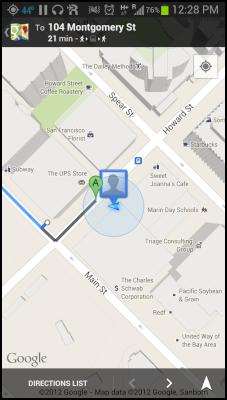
It’s not only telling me to get off the shuttle and catch it somewhere else but also shows the route going along the entirely wrong street! Either GMaps is using out-of-date PresidiGo information, or GPS and the mobile network skewed the map 90 degrees, as both the stop and the route are on Howard St, not Main.
All’s well that ends well. I got to the museum just in time to watch “A Disney Family Christmas” and roll around in nostalgia, remembering the happy days when all I knew about the United States came via Walt’s magical kingdom on the telly on Sunday evenings as a child. Sigh! (BTW, there’s no point trying to watch TVNZ video on the phone, because you get an error message saying that TVNZ’s video on demand doesn’t support HTML5.)
But I digress. The phone brought me choices and, once I’d made one, got me to where I was going and back. The bus trip back across the Bay Bridge to Oakland was an express route, which means it followed the same route a car would take along the freeways to within a block of where I live, so I turned on the navigation app to see how it would have directed me if I had been driving, and it was spot-on accurate.
I suppose right about here would be a good place to insert a photo or video from my little outing, but Mr BlurryCam and his spouse, Mr ShakyHand Productions, have got nothing on me when it comes to wasted pixels. One thing I will note, though, is the MMS setting for video, which limits the size of a video (both its length and the size of the frame) so you can send it in a text message. Excellent idea!
Oh, okay, if you insist! Here’s a photo of the GG Bridge taken from near the watchhouse at the Presidio:

Click for big version
I like another native app, SNote, which lets me handwrite with the stylus in the area where the keyboard would be. The handwriting recognition is pretty near perfect, and you can use it while you’re making an audio recording, so you could take notes during an interview, for example. If you want to make a note of the time something was said so you can quickly go back to it later, you just sweep down the status bar and you’ll see the Voice Recorder widget.
However, I’d really like to be able to not only multi-task, but to have more than one application open to view on the phone at once. And I’d like to be able to close out of the apps while I’m in them, instead of having to go through a number of steps to get to a list of all of them running down my battery.
I never did test out Skype, but the phone does everything I’d gotten used to doing on my Blackberry phone. However, it doesn’t have a built-in app to convert non-mobile webpages into readable plain text like my Playbook does.
In terms of roaming, Telecom sends a text every time you use more than 2 MB of data, and when you get to 50 percent of your data cap. There might be more warnings after that, but in fact my 15 days of roaming ran out before I’d reached the limit. However, you could quickly run through the MBs if you have your camera settings automatically upload to DropBox.
Content
Note: This post has been enabled by Telecom NZ ,
but the thoughts are my own. Scoop TechLab is a project of
Scoop Independent Media http://www.scoop.co.nz . You can
find more about the Galaxy
Note II on the Telecom website ( where you can also find
out about Telecom XT's breakthrough flat rate
data roaming plans) and on Scoop
TechLab.


 Gordon Campbell: On Why Leakers Are Essential To The Public Good
Gordon Campbell: On Why Leakers Are Essential To The Public Good Ramzy Baroud: Global Backlash - How The World Could Shift Israel's Gaza Strategy
Ramzy Baroud: Global Backlash - How The World Could Shift Israel's Gaza Strategy DC Harding: In The Spirit Of Natural Justice
DC Harding: In The Spirit Of Natural Justice Martin LeFevre - Meditations: Animal Encounters During Meditative States
Martin LeFevre - Meditations: Animal Encounters During Meditative States Ian Powell: Gisborne Hospital Senior Doctors Strike Highlights Important Health System Issues
Ian Powell: Gisborne Hospital Senior Doctors Strike Highlights Important Health System Issues Keith Rankin: Who, Neither Politician Nor Monarch, Executed 100,000 Civilians In A Single Night?
Keith Rankin: Who, Neither Politician Nor Monarch, Executed 100,000 Civilians In A Single Night?