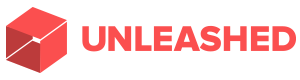Cybercriminals leveraging COVID-19 for online attack
Cybercriminals leveraging COVID-19 outbreak for online
attacks – Information from NortonLifeLock
With the escalation of the COVID-19 outbreak, NortonLifeLock wants consumers to be aware of how attackers are taking advantage of coronavirus themes for malware and phishing.
Using current events is a common behaviour among cybercriminals, hot issues are often used to scare people into opening attachments, clicking links, or divulging personal and financial information and passcodes. Cybercriminals will attempt to steal credentials or deliver dangerous malware and ransomware by baiting users into clicking malicious links. For example, Italy has logged a considerable amount of virus infections, and this Italian themed malware seems to be trying to exploit that.
The document title is a
Powershell script which downloads and executes another
Powershell script which extracts a malicious executable –
in this case it is malware called Revenge Rat (aka Revrat),
a remote access trojan.
During these uncertain times, NortonLifeLock recommends that consumers maintain good online hygiene. Here are some tips from NortonLifeLock:
1. Remember, if it looks too good to be true, it probably is: Cybercriminals are experts at creating fake sites, emails or profiles that look identical to legitimate people or online shops. Make sure that you’re certain before clicking a link or opening a file to avoid getting scammed.
2.
Keep your systems up-to-date: make sure your PC, Mac, iPhone
or Android are up to date, and patches are installed as they
are released. Most patches contain fixes for vulnerabilities
– don’t miss out.
3. Be smart with your passwords: Protect your accounts with strong, unique passwords that use upper and lowercase letters, symbols and numbers to help keep the bad guys at bay. Also consider using a product like Norton Password Manager to create and keep your passwords secure.
4. Avoid free public Wi-Fi or secure it: With
people avoiding the workplace, there’s a heightened chance
for workers to use free, but insecure, public Wi-Fi. These
are the free networks you find at cafés or airports. It can
be easy for hackers to intercept your connection and steal
personal and financial information while you’re connected
on shared Wi-Fi. Protect your connection with an easy to use
VPN to encrypt your information.
5. Use reputable
internet security software: Use a trusted provider like
NortonLifeLock and remember that every device, even an iOS,
Mac or Android, needs
protection.


 Greenpeace: Taranaki - Greenpeace Activists Stop Unloading Of Palm Kernel Sourced From Indonesian Rainforests
Greenpeace: Taranaki - Greenpeace Activists Stop Unloading Of Palm Kernel Sourced From Indonesian Rainforests Seafood New Zealand: Seafood Situation Saved By A Sausage - New Plymouth Locals Innovate, Using Crayfish Bait
Seafood New Zealand: Seafood Situation Saved By A Sausage - New Plymouth Locals Innovate, Using Crayfish Bait Takeovers Panel: Takeovers Panel Convenes Meeting To Inquire Into The Acquisition Of Shares In NZME Limited
Takeovers Panel: Takeovers Panel Convenes Meeting To Inquire Into The Acquisition Of Shares In NZME Limited WorkSafe NZ: Conveyor Belt Death-Trap Was A Danger In Plain Sight
WorkSafe NZ: Conveyor Belt Death-Trap Was A Danger In Plain Sight Commerce Commission: 2degrees Fined $325,000 For Misleading Claims About ‘Free’ Aussie Business Roaming
Commerce Commission: 2degrees Fined $325,000 For Misleading Claims About ‘Free’ Aussie Business Roaming  Natural Hazards Commission: Hub Launched To Empower Architects And Engineers To Build Above Code
Natural Hazards Commission: Hub Launched To Empower Architects And Engineers To Build Above Code