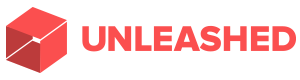Always use IR Secure Channels to update bank details
Inland Revenue is advising customers to always use its secure online services to update bank details and avoid scammers who target Kiwi taxpayers.
Automatic tax refunds are coming this year and in the last month two e-mail scams surfaced asking taxpayers to fill in a form to receive a refund owed to them.
IRD spokesperson Bernadette Newman says updated information is important but it should be done only through the department’s secure online channel – myIR.
“We do need that updated information ahead of major changes to the tax system scheduled from April. Having the right details means we can put refunds direct into customers bank accounts.
“For security and safety, it’s vital that’s done through our secure online channel. Anytime, anywhere – you can get it done with myIR.
“It makes checking and updating your information simpler, faster and more secure and avoids those scammers trying to rip off your refund.
“Once you’re registered you can update your details, check if you’re due a tax refund, look at your student loan details or working for Families tax credit details and review your KiwiSaver contributions.
“Business customers can manage GST, make payments by direct debit or using a credit/debit card and send attachments using secure e-mail.
“You can set myIR up on line – you just need your IRD number to register.
“There also the option to use Inland Revenue’s voice ID service which uses your unique voiceprint to quickly and securely confirm your identity. Once enrolled, you can change your details and reset your password for myIR. You'll no longer need to answer questions to prove who you are."
For more on how to do that: https://www.ird.govt.nz/help/demo/voice-id/voice-id-index.html
“Inland Revenue is serious about protecting your information and we use different measures and technologies to make sure only you can access your account,” says Bernadette Newman.
“Use our secure online services to give us the information we need to give you a refund. That way you, and not the scammers, will get the money.”
If you receive a text scam message or a fraudulent call, please email us at phishing@ird.govt.nz
See https://www.ird.govt.nz/identity-security/scam/scam-alert.html for more tips, how to confirm or report a scam.


 Bill Bennett: Download Weekly - Review Of 2024
Bill Bennett: Download Weekly - Review Of 2024 Bill Bennett: One NZ scores worldwide first as Starlink direct-to-mobile launches
Bill Bennett: One NZ scores worldwide first as Starlink direct-to-mobile launches Hugh Grant: How To Reduce Network Bottlenecks
Hugh Grant: How To Reduce Network Bottlenecks Dominion Road Business Association: Auckland Transport's 'Bus To The Mall' Campaign: A Misuse Of Public Funds And A Blow To Local Businesses
Dominion Road Business Association: Auckland Transport's 'Bus To The Mall' Campaign: A Misuse Of Public Funds And A Blow To Local Businesses Parrot Analytics: A Very Parrot Analytics Christmas, 2024 Edition
Parrot Analytics: A Very Parrot Analytics Christmas, 2024 Edition Financial Markets Authority: Individual Pleads Guilty To Insider Trading Charges
Financial Markets Authority: Individual Pleads Guilty To Insider Trading Charges