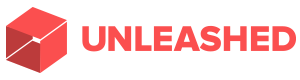BNZ launches digital banking in Te Reo Māori with a twist
10 September 2018
Kōrero Māori mai: BNZ launches digital banking in Te Reo Māori with a twist
Kua whakarewa te paetukutuku hou o BNZ. Kua rangiāmirohia ki te reo Māori
BNZ customers can now switch their mobile and on-line banking to Te Reo. In a new initiative aimed at helping budding Te Reo speakers, BNZ has added a twist to the website’s Te Reo function by adding a “learning mode” where both English and Te Reo translations sit side-by-side.
BNZ Digital People Leader, Pera Barrett, says “learning mode” means any BNZ customer regardless of their understanding of the Maori language can get more familiar with Te Reo by seeing English and Maori side by side on a website they visit very regularly.
“As Bank of New Zealand, we are uniquely placed to play a big part in supporting the growth and use of Te Reo. We’re giving our customers the chance to learn the language through their banking. The aim is customers will become very familiar with terms like moni (money), pūkete, (account) and peke (bank),” says Mr Barrett.
Another benefit of weaving Te Reo into situations where it hasn’t traditionally been used is that it helps ensure the language evolves by using Maori words in new ways
“For example, the word for ‘edit’ is ‘whakatika’. We’re using it in the context of editing your bank account, which is not a setting it’s normally used in. That’s how languages spread and grow,” says Mr. Barrett.
“Māori heritage is part of what makes Aotearoa the unique and special place that we call home, and Te Reo Māori is an important part of that heritage. We’re proud to support and celebrate Maori Language Week by launching the new service this week,” says Mr. Barrett.
BNZ customers can change their online banking to Te Reo with the settings option on the website, where either full Te Reo, English or Learning Mode can be activated.
On mobile devices, language settings can be changed to Te Reo on the BNZ app and it will switch over to Te Reo automatically.
ENDS


 Stats NZ: Annual Number Of Home Consents Down 7.4 Percent
Stats NZ: Annual Number Of Home Consents Down 7.4 Percent Plains Media: Plains FM Announces Name Change After 37 Years
Plains Media: Plains FM Announces Name Change After 37 Years NIWA: Flooding From Underneath - New Tool Reveals Shallow Groundwater Elevations
NIWA: Flooding From Underneath - New Tool Reveals Shallow Groundwater Elevations Commerce Commission: Commission Concludes Auckland Airport Over-charging By $190 Million
Commerce Commission: Commission Concludes Auckland Airport Over-charging By $190 Million The Future Is Rail: Ferry Decision - Common Sense Prevails
The Future Is Rail: Ferry Decision - Common Sense Prevails Aotearoa Food Rescue Alliance: Grocery Market Reform Must Include Mandatory Food Rescue Partnerships
Aotearoa Food Rescue Alliance: Grocery Market Reform Must Include Mandatory Food Rescue Partnerships