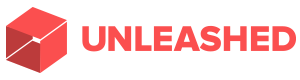Galaxy Note7 - Product Safety Replacement Notice
Product Safety Replacement Notice
Samsung Electronics New Zealand is voluntarily conducting a replacement of the Note7 to ensure the safety and quality of its products for consumers. We advise all customers who own a Galaxy Note7 device to immediately back up, turn off the device, and follow these instructions to receive a replacement. Please remember to also unmount and remove your SD card.
Is my device affected?
Only Samsung Galaxy Note7 models sold prior to September 2, 2016 are included in this replacement.
Click here to check if your device is affected.
What should I
do?
New Zealand customers:
Samsung will arrange for a free replacement Note7 for all affected models. Replacement models will be available from the 22nd September.
Customers are advised to call their place of purchase to check availability for the replacement Note7. For Samsung online store purchases please call Samsung on 0800 726 786 anytime (24/7). We will advise you on how to get your replacement Note7.
We are prioritising the safety of our customers. We advise all customers who own a Note7 to turn off the device, and return it to the place of purchase.
Customers who have already returned devices should return to their place of purchase after the 22nd September to receive their new Note7. If you have not returned your old Note7 device, you will need to do this before you can receive a replacement. Please contact your place of purchase to discuss your options.
Software Update – applicable for old Note7
As customer safety is our top priority, we have developed software that may help reduce the risk of incidents by implementing a default setting that limits the maximum battery charge to 60% on your old Note7. We will be releasing this software update in New Zealand on the 23rd September. This update is part of our ongoing efforts to remind our Note7 customers to participate in the replacement program. Please note, this will not affect your new replacement Note7.
If you are still using an old Note7 device you will be affected by this update, and should immediately return your Note7 to your place of purchase to receive your new device.
Data Backup
We recommend using Smart Switch to backup your data prior and contacting your place of purchase to check availability before bringing your Note7 in for replacement.
Please also remember to remove your SD Card; if the SD card is encrypted, please ensure to "unmount" prior to removing the SD card from your Note7. (To unmount select: Settings -> Storage -> SD Card -> unmount).
Download Smart Switch for PC
Download Smart Switch for MAC


 Science Media Centre: Carbon-storing Construction Materials – Expert Reaction
Science Media Centre: Carbon-storing Construction Materials – Expert Reaction Vegetables New Zealand: New Web-Based Tool Will Help Greenhouse Growers Switch To Geothermal Heating
Vegetables New Zealand: New Web-Based Tool Will Help Greenhouse Growers Switch To Geothermal Heating Horizon Research Limited: New Poll - New Zealanders Prefer Rail Enabled Ferries
Horizon Research Limited: New Poll - New Zealanders Prefer Rail Enabled Ferries Watercare: Watercare Gets To Work On First Permanent Non-Potable Water Tanker Filling Station In Māngere
Watercare: Watercare Gets To Work On First Permanent Non-Potable Water Tanker Filling Station In Māngere Alcohol Healthwatch: Licensing Decision Lauded For Prohibiting Buy Now Pay Later Schemes In Bottle Stores
Alcohol Healthwatch: Licensing Decision Lauded For Prohibiting Buy Now Pay Later Schemes In Bottle Stores Motor Industry Association: Vehicle Registrations Up 5.6% In December, But Year-To-Date Sales Reflect Market Challenges
Motor Industry Association: Vehicle Registrations Up 5.6% In December, But Year-To-Date Sales Reflect Market Challenges