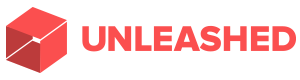Be smart and play your part for safer banking
Media Release
9 February 2016
Be smart and play your part for safer banking
The New Zealand Bankers’ Association (NZBA) is encouraging people of all ages to be vigilant in protecting their personal information and finances as part of New Zealand’s Safer Internet Day (9 February 2016). The event, coordinated by NetSafe, promotes the safe and positive use of the internet and digital technologies, especially among children and young people.
“New Zealand has advanced digital banking technology, which means most of us are quite comfortable doing our banking online or using an app to pay bills, transfer money or monitor our accounts,” said Antony Buick-Constable, acting chief executive of the New Zealand Banker’s Association. “However, we each still have a responsibility to ensure that we keep our personal information safe, and that we get into good habits to protect and manage our money.”
“For young people, having a bank account provides an opportunity to learn to save, budget, and manage their money responsibly. It’s also an opportunity for them to develop safe banking habits, whether internet banking or using an eftpos card, and to be aware of what they need to do to help protect their personal information and online safety. This can assist them to become security savvy in all their online activities, as well as being smart savers,” said Buick-Constable.
Top tips to help keep your
personal information and finances safe
Scammers
don’t discriminate. Whether you’re a young person or an
adult, it’s important to protect yourself when you are
using an eftpos or credit card, or banking online or on your
app. Get into good habits and follow these tips to help
maintain your online safety and security:
•
Guard your card. Treat it like cash. Make sure you know
where your card is at all times. Never share your card, PIN
or account login details with anyone.
• Log on
to internet banking by typing in your bank’s full web
address. Do not use links in emails or texts that appears to
take you to your bank’s website.
• Check you
have a secure connection, which is shown by a padlock symbol
somewhere on the page, and that the website address starts
with ‘https://’. The ‘s’ stands for
‘secure’.
• Avoid public computers and
public Wi-Fi for internet banking, e.g. internet cafes,
libraries or hotels.
• Protect your identity
information and only provide it to trusted people and
organisations. This includes your date of birth, address,
driver licence number and passport details.
•
Keep your anti-virus and firewall software up to
date.
• Check your statements. Advise your bank
immediately of any unauthorised transactions.
If you use
your mobile devices for banking:
• Only
download apps from trusted sources. Keep device operating
systems up to date, and update apps when prompted. If
available, use anti-virus software.
• Use your
phone’s password lock feature, and always shield your
phone and banking passwords from people around you.
•
Contact your bank immediately if you lose your phone or it
is stolen.
Find out more about Safer Internet Day at https://www.netsafe.org.nz/safer-internet-day/
For
more information about bank accounts for children and young
people talk to your bank.
ENDS


 PSA: PPPs Pose Risks To New Zealand Workers
PSA: PPPs Pose Risks To New Zealand Workers Office of the Privacy Commissioner: New Research Shows Business Leaders Fear Being On The Hook For Others’ Privacy Breaches
Office of the Privacy Commissioner: New Research Shows Business Leaders Fear Being On The Hook For Others’ Privacy Breaches E Tū: E Tū Members Send Open Letter To James Grenon And NZME Board
E Tū: E Tū Members Send Open Letter To James Grenon And NZME Board Commerce Commission: Commission Calls For Comments On Copper Access Deregulation
Commerce Commission: Commission Calls For Comments On Copper Access Deregulation New Zealand Association of Scientists: NZAS Supports Saving Biotechnology Capacity In Callaghan; Asks What Now For Applied Technology Group
New Zealand Association of Scientists: NZAS Supports Saving Biotechnology Capacity In Callaghan; Asks What Now For Applied Technology Group Stats NZ: Business Employment Data - December 2024 Quarter
Stats NZ: Business Employment Data - December 2024 Quarter