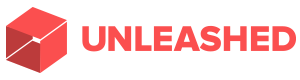Protect yourself online this Christmas
Media Release
19 November 2014
Protect yourself online this Christmas
As part of International Fraud Awareness Week the New Zealand Bankers’ Association is urging consumers to stay safe online as we head into to the festive season.
“Now’s the time that people will be shopping for Christmas. If you’re shopping online there are some simple ways you can protect yourself from financial crime,” said New Zealand Bankers’ Association chief executive Kirk Hope.
When shopping and banking online:
• Shop with trusted retailers. Before you provide personal information make sure they will protect that information.
• Check you have a secure connection. The website address will start with ‘https://’. The ‘s’ stands for ‘secure’. There may also be a padlock symbol somewhere on the page.
• Avoid public computers and public Wi-Fi for internet banking, e.g. internet cafes, libraries or hotels, as personal information can be intercepted by fraudsters.
• Protect your identity information and only provide it to trusted people and organisations. This includes your date of birth, address, driver’s licence number and passport details.
• Logon to internet banking by typing in your bank’s full web address. Do not use links in emails that appear to take you to your bank’s website.
• Keep your anti-virus and firewall software up to date.
Fraudsters are always looking for new ways to scam us and steal our money. Online scammers use a range of ways to trick people into handing over personal information, usually by phone or email. Once they have that information, such as your account number, log-in details, or password, they can access your identity and your money. This kind of fraud is known as “phishing”.
How to avoid phishing scams:
• Don't give out account details over the phone unless you made the call and you trust that the number you called is genuine.
• Don’t reply to, click on any links, or open any files in spam emails. Don’t call any numbers in spam emails.
• Never send your personal details or accounts or passwords in an email.
• Check your statements. Advise your bank immediately of any unauthorised transactions.
• If you suspect you’ve been taken in by a scam, contact your bank immediately.
“If you are the genuine victim of fraud it’s good to know that your bank will stand by you and reimburse any losses. That promise doesn’t override your responsibility to protect access to your online accounts,” cautioned Hope.
“It’s all about what you can control and what is entirely beyond your bank’s control. If you lose money because you gave someone else access to your online accounts it would be unreasonable to expect your bank to take responsibility for the loss. Fighting fraud is a joint effort.”
International Fraud Awareness Week runs from 16 to 22 November.
ENDS


 New Zealand Association of Scientists: NZAS Supports Saving Biotechnology Capacity In Callaghan; Asks What Now For Applied Technology Group
New Zealand Association of Scientists: NZAS Supports Saving Biotechnology Capacity In Callaghan; Asks What Now For Applied Technology Group Stats NZ: Business Employment Data - December 2024 Quarter
Stats NZ: Business Employment Data - December 2024 Quarter Transpower: System Operator Launches Review Of Electricity Risk Forecasting Framework
Transpower: System Operator Launches Review Of Electricity Risk Forecasting Framework  The Conversation: NZ’s Glaciers Have Already Lost Nearly A Third Of Their Ice – As More Vanishes, Landscapes And Lives Change
The Conversation: NZ’s Glaciers Have Already Lost Nearly A Third Of Their Ice – As More Vanishes, Landscapes And Lives Change RBNZ: Reserve Bank Of New Zealand Welcomes The Release Of Te Ōhanga Māori 2023 Report
RBNZ: Reserve Bank Of New Zealand Welcomes The Release Of Te Ōhanga Māori 2023 Report Bill Bennett: Download Weekly - One NZ chooses Ericsson for core network update
Bill Bennett: Download Weekly - One NZ chooses Ericsson for core network update