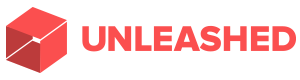Keeping Christmas Merry In The Digital Age
Keeping Christmas Merry In The Digital
Age
AVG unwraps the 8 best ways to protect your online activities these holidays.
Auckland, 10 December 2012. At this
time of year everyone is looking forward to being able to
get through Christmas and put their feet up. AVG
Technologies provides your wish list of online protection
measures to help bring you peace of mind around your online
activities these holidays.
The 8
best ways to protect yourself online these holidays are:
1. Inside the wrapping paper
As
soon as the wrapping paper comes off your new smartphone,
tablet or gaming console, change every default setting to a
strong individual password, review all privacy settings, and
switch on every security option available on the device.
2. Keep your new toy safe
Before you
leave the house for the first time with your new smartphone
or tablet, make sure you’ve installed and activated
options for Remote Tracking and Remote Wiping. The risk of
physical loss or theft of shiny new and coveted gadgets is
very high. We all know how easy it is to leave items in a
taxi, on a plane or in a cafe – particularly those that
our brains have not yet added to the list of things to pick
up. Specifically designed security software for smartphones,
laptops and tablets can save you considerable time and
effort in the recovery of your phone and most importantly,
protection from third party use of your data.
3. Don’t get more than you bargained
for
If you buy a new mobile device this
Christmas, be sure to disable In-App purchases, particularly
for devices used by children, so you can’t be
automatically charged to your credit card.
While many Apps are initially free, they often want you to buy extra functionality or in-game currency like “Gems” and “Berries” to enjoy them fully. And at regular intervals during the year, there can be fees for In-App upgrades, such as Christmas editions of popular games.
4.
Beware of being too friendly
Switch off geo
tagging. The precise time, date and location metadata now
being automatically captured when you take photos using your
smartphone can be easily lifted from Facebook and other
social networking pages. At best you’ll only reveal your
secret fishing spot, at worst you may be telling the world
you're not home or inadvertently reveal you were somewhere
you shouldn’t have been.
5. Prepare for
unexpected guests
There are also risks to your
home systems with the arrival of friends and family over the
holidays. If you leave yourself logged in and your desktop
open, their “Could I just use your computer to …” or
“Do you mind if the kids use your computer to…” could
result in the inadvertent downloading of malware. Protect
your devices and information by running the latest
applications and operating systems, plus always on,
automatically updated security software on every networked
device; and set up a ‘guest’ login for your home
WiFi.
6. Should your ‘friends’ be on
your Christmas card list?
As we would once have
filtered our address book each year to decide who was still
a friend and who should be sent a Christmas card, we should
also review our social networking friends list. If you’ve
drifted away from someone then ‘unfriend’ them; it’s a
silent operation and they aren’t notified, so don’t feel
obligated to keep divulging personal information to these
people.
7. New Year resolution to be a good
digital citizen
Cybercrime affects us all and is
so insidious because it doesn’t have witnesses, it only
has victims.
By immediately reporting any instance of suspicious online activity or a direct scam to the organisation being used as a cover – be it a bank, retailer or government agency – the faster these disruptive, costly criminal pursuits can be shut down. All the major companies have dedicated security teams to take action often with direct access to Google, Firefox and so on.
The Government’s Scam section of its Consumer Affairs website and Security Central sites are also excellent resources for checking the current status of emerging scams and improving your own awareness of issues.
8. Scammers’ Little Helpers will
find you
Just because you’ve joined the Do Not Call Register, don’t lower your
guard. You’re not protected from scammers just by signing
up as it’s only adhered to by legitimate organisations.
People are continuing to fall for the “Microsoft”
Technical Support (MTS) scam, often because they believe the
Do Not Call Register affords them a measure of safety; all
unsolicited calls should be viewed with caution.
There are even reports of people who’ve fallen for the MTS scam now being contacted by criminals purporting to be from an Indian Government Department, claiming they’ve arrested and jailed the original scammers and offering “compensation” to those who provide their credit card details!
Michael McKinnon, Security Advisor at AVG, said: “Every Internet-connected mobile device holds valuable and private information and should be consciously treated as the powerful computers they are. They need to be secured as you would your desktop.”
Have a merry and safe Christmas.
Keep in touch with AVG
Technologies AU
• For breaking news, follow
AVG on Twitter at twitter.com/avgaunz
• Join our
Facebook community at www.facebook.com/avgaunz
• For
security trends, analysis, follow the AVG blog at resources.avg.com.au
AVG (has a comprehensive range of security tips on its web site at http://www.avg.com.au/resources/security-tips/. For video tips from AVG, see http://www.youtube.com/user/avgaunz.
### ###
About AVG —
www.avg.co.nz
AVG's mission is to simplify, optimise and
secure the Internet experience, providing peace of mind to a
connected world. AVG's powerful yet easy-to-use software and
online services put users in control of their Internet
experience. By choosing AVG's software and services, users
become part of a trusted global community that benefits from
inherent network effects, mutual protection and support. AVG
has grown its user base to 143 million active users as of
September 30, 2012 and offers a product portfolio that
targets the consumer and small business markets and includes
Internet security, PC performance optimisation, online
backup, mobile security and identity protection
software.
Media resources, including logos, box shots, screen shots etc., are available online at: http://www.avg.com.au/media/ and mediacenter.avg.com/
Join the AVG Technologies’ Community for information, video content and pictures: http://www.flickr.com/photos/officialavg/sets/
ENDS


 The Future Is Rail: Ferry Decision - Common Sense Prevails
The Future Is Rail: Ferry Decision - Common Sense Prevails Aotearoa Food Rescue Alliance: Grocery Market Reform Must Include Mandatory Food Rescue Partnerships
Aotearoa Food Rescue Alliance: Grocery Market Reform Must Include Mandatory Food Rescue Partnerships Hugh Grant: Zero Trust Security - A Buzzword Or The Ultimate Protection?
Hugh Grant: Zero Trust Security - A Buzzword Or The Ultimate Protection? Bill Bennett: Comcom revisits fibre rules as competition intensifies
Bill Bennett: Comcom revisits fibre rules as competition intensifies Bill Bennett: Download Weekly Extra - InternetNZ disrupted
Bill Bennett: Download Weekly Extra - InternetNZ disrupted Community Housing Aotearoa: Reducing Debt Financing Barriers For Community Housing Providers
Community Housing Aotearoa: Reducing Debt Financing Barriers For Community Housing Providers