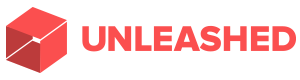Greeting cards on go with Send a Card for iPhone
Greeting cards on the go with Send a Card for iPhone
12 August 2010 – Imagine being able to send a card from anywhere in the world to anywhere in the world simply by using your iPhone. Now you can.
New Zealand Post has launched Send a Card for iPhone, a ground-breaking app that makes it quick and easy to create and send high-quality personalised greeting cards from your iPhone (or other supported device) to family and friends, for any occasion.
You can do it all from your handset. The Send a Card iPhone app is free to download from the Apple iTunes App Store. Visit www.nzpost.co.nz/cardapp for further information. Once it’s installed, no matter where you are in the world, you can create a greeting card using a photo you’ve taken, or stored, on your iPhone. The card is printed and then delivered by New Zealand Post to its destination.
New Zealand Post’s Dr. Sohail Choudhry, General Manager Targeted Communications says, “The Send a Card iPhone app is the first of its kind in New Zealand and a milestone in sending cards through the mail.”
“Not only is it simple and cost-effective (cards cost just NZD $4.99 including GST to send to anywhere in the world), Send a Card offers a uniquely personal way to keep in touch. Whatever the occasion – birthday, anniversary, Christmas or ‘just because’ – the Send a Card iPhone app is the perfect solution. “
“It’s ideal for travellers wanting to share their holiday experiences with friends and family across the globe – you can create personalised holiday cards from anywhere on the planet using the images you take from your iPhone camera for the ultimate ‘wish you were here’.
“Now you’ll have no excuse for forgetting birthdays or anniversaries,” adds Choudhry.
Using the Send a Card iPhone app is
easy:
1. First, download and install the free
Send a Card app from the Apple iTunes App Store.
2. Then, select an image from your image library, or
take one using your iPhone’s camera.
3. Next, write
your personalised message and add the delivery address.
4. Finally, confirm your order! Send a Card will show
you a preview of the card, the delivery and sender address
details and the price. Once you’re satisfied all details
are correct, you can pay with your credit card via a secure
connection.
5. New Zealand Post will then print your card
and post it for you. All cards are printed on
premium-quality satin-finished card and delivered to family
and friends across New Zealand or overseas. Cards cost NZD
$4.99 (including GST). Terms and conditions apply, visit www.nzpost.co.nz/cardapp for more
information.
6.
Don’t have an
iPhone?
The Send a Card service is also
available online. See www.nzpost.co.nz/sendacard for more.
ENDS


 NZAS: New Zealand Association Of Scientists Awards Celebrate The Achievements Of Scientists And Our Science System
NZAS: New Zealand Association Of Scientists Awards Celebrate The Achievements Of Scientists And Our Science System Stats NZ: Retail Spending Flat In The September 2024 Quarter
Stats NZ: Retail Spending Flat In The September 2024 Quarter Antarctica New Zealand: International Team Launch Second Attempt To Drill Deep For Antarctic Climate Clues
Antarctica New Zealand: International Team Launch Second Attempt To Drill Deep For Antarctic Climate Clues Vegetables New Zealand: Asparagus Season In Full Flight: Get It While You Still Can
Vegetables New Zealand: Asparagus Season In Full Flight: Get It While You Still Can  Bill Bennett: Download Weekly - How would NZ telecoms cope with another cyclone
Bill Bennett: Download Weekly - How would NZ telecoms cope with another cyclone NZ On Air: Firm Audience Favourites Lead NZ On Air Non-Fiction Funding
NZ On Air: Firm Audience Favourites Lead NZ On Air Non-Fiction Funding