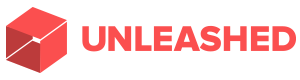Fraud Awareness Week welcomed by Microsoft
Fraud Awareness Week welcomed by Microsoft New Zealand
Tips to protect your computer and your family.
AUCKLAND, New Zealand — 1 March, 2010 — Microsoft New Zealand welcomes the launch of Fraud Awareness Week today, as announced by the Minister of Consumer Affairs, and says there’s no better time for Kiwis to ensure their digital lives are as safe and secure as their real ones.
Ben Green, Windows Business Group Lead for Microsoft New Zealand, points out that as computers and the Internet become more entwined in our daily lives, the risk of falling victim to an online scam is greater than ever, but with a little common sense and by ensuring your web browser and anti-virus software is up to date, these risks can be minimised.
“At Microsoft we know our products play a crucial role in keeping Kiwis safe online; our Internet Explorer web browser is the most popular worldwide and the Windows operating system is installed on the majority of the world’s computers, so we shoulder a huge responsibility. This is why we’ve taken a holistic approach to security and privacy and created a suite of products that, when used together can help protect people online.”
He adds, “Education is just as important as the tools you use. We have selected a lot of information which we’ve put up at www.protectmypc.co.nz so people are aware of what to watch out for. We strongly encourage all users to use the latest version of our web browser for added protection.”
Internet Explore 8 has some Smartscreen filtering technology blocks malware, (computer viruses) from being installed when users inadvertently browse to a compromised website. It also actively blocks millions of phishing site views every month.
In addition to protecting oneself by updating the web browser, Microsoft offers a free security programme that protects against viruses, spyware and other malicious software. It works silently in the background for peace of mind and can be downloaded from www.protectmypc.co.nz.
Any security system is only as strong as the weakest link, so it’s important people arm themselves with a little knowledge to avoid online scammers.
Steps you can take to protect your computer, your family and yourself
1. Talk with your kids about what they do online.
2. Set clear rules for Internet use.
3. Keep personal information private.
4. Use family safety settings in Microsoft software.
5. Practice Internet behavior that lowers your risk.
6. Manage your personal information carefully.
7. Use a modern web browser.
8. Install and maintain antivirus/antimalware software.
9. Use anti-phishing and anti-spam technology built into Windows, Windows Live, and Microsoft Outlook.
10. Use Microsoft Update to keep Windows up-to-date automatically.
Founded in 1975, Microsoft (Nasdaq “MSFT”) is the worldwide leader in software, services and solutions that help people and businesses realise their full potential.
ENDS


 NZAS: New Zealand Association Of Scientists Awards Celebrate The Achievements Of Scientists And Our Science System
NZAS: New Zealand Association Of Scientists Awards Celebrate The Achievements Of Scientists And Our Science System Stats NZ: Retail Spending Flat In The September 2024 Quarter
Stats NZ: Retail Spending Flat In The September 2024 Quarter Antarctica New Zealand: International Team Launch Second Attempt To Drill Deep For Antarctic Climate Clues
Antarctica New Zealand: International Team Launch Second Attempt To Drill Deep For Antarctic Climate Clues Vegetables New Zealand: Asparagus Season In Full Flight: Get It While You Still Can
Vegetables New Zealand: Asparagus Season In Full Flight: Get It While You Still Can  Bill Bennett: Download Weekly - How would NZ telecoms cope with another cyclone
Bill Bennett: Download Weekly - How would NZ telecoms cope with another cyclone NZ On Air: Firm Audience Favourites Lead NZ On Air Non-Fiction Funding
NZ On Air: Firm Audience Favourites Lead NZ On Air Non-Fiction Funding